

Don’t have an account? Sign Up!
In order to view your tickets please follow the steps below.
Please log in to your account.
Click on your name on the upper right corner and choose "My Tickets".
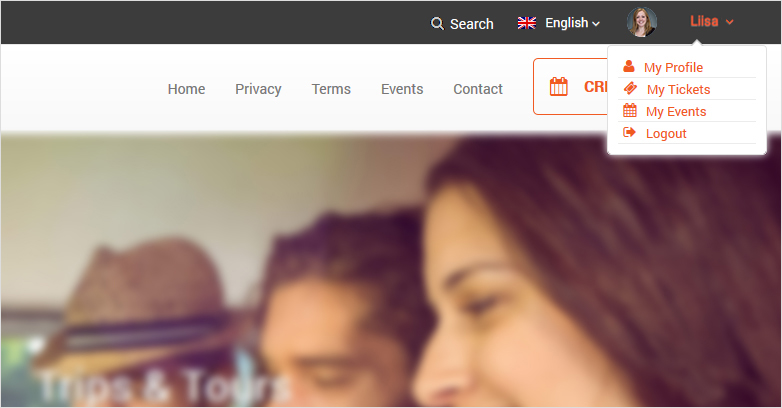
Below "Ticket Information" you can see the detailed information of all your orders and purchased tickets.
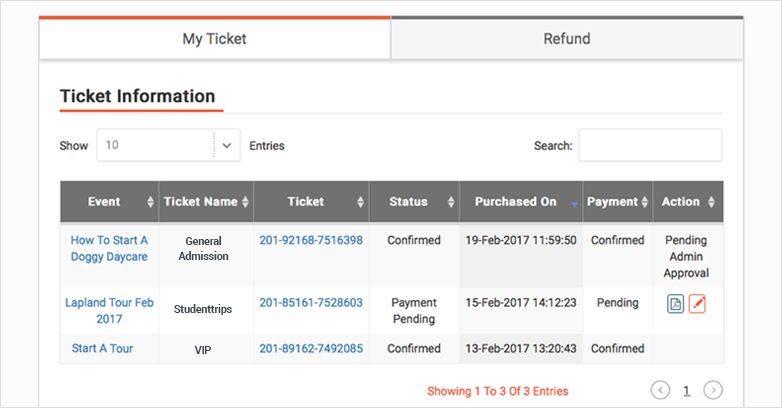
The payment methods available at checkout are chosen by the event organizer.
At checkout below your ticket information you will see a list of available payment methods for the event.
Simply select the option ‘PayPal’ on the left side of the icon.
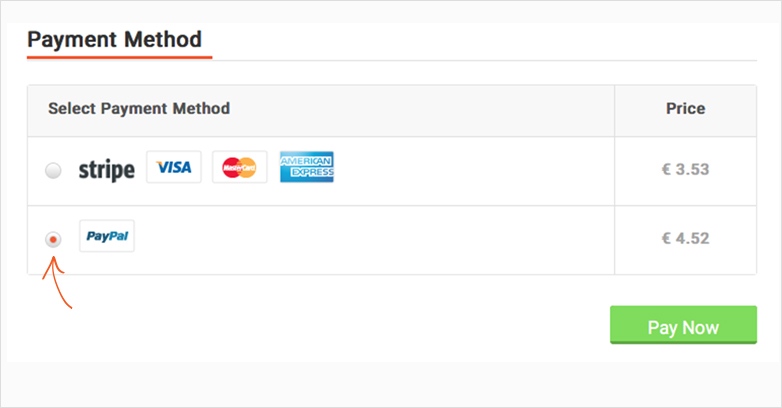
If you already have an account on PayPal simply log in with your email and password.
If you don’t have an account on PayPal, then click ‘Check out as a guest’ and provide the necessary information.
Proceed as per instructions on PayPal.
After having paid your ticket, you will be redirected to EventCart website and asked to fill a registration form for the event. Please give the necessary information required by the event organiser.
When you have provided the information click ‘Register Now’. An email will be sent to you with the relevant event information, with your ticket attached as a PDF file.
In case you choose invoice (bank transfer) as a method of payment, you will receive an invoice in your email. The email will contain all the necessary information you need to pay for your ticket and how to proceed. Please follow the steps below:
At checkout below your ticket information, you will see a list of available payment methods for the event.
Simply select the option ‘Bank Transfer’ on the left side of the icon.
Click the ‘Pay Now’ button to proceed
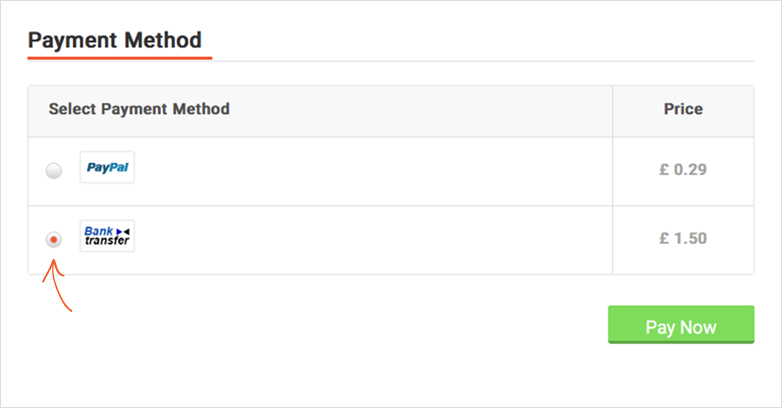
You will be forwarded to a registration form.
When you have provided the necessary information, click the ‘Continue Now’ button to finish the registration and an email will be sent to you. The email will include the instructions on how to proceed, as well as the invoice attached as a PDF file.
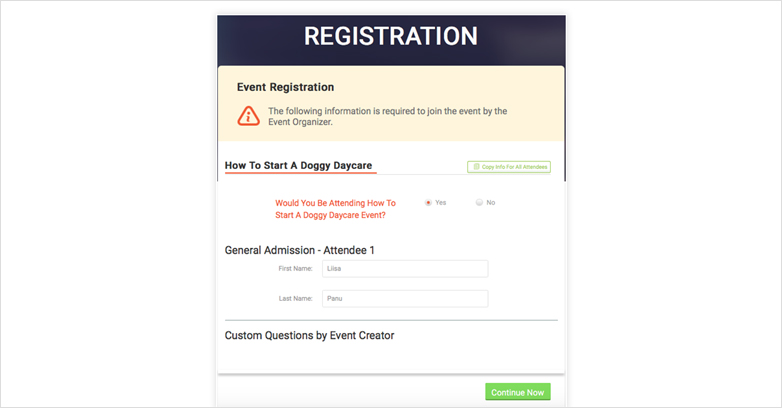
All the necessary information to pay your invoice can be found on the PDF file.
Note: Your invoice can also be found in ‘My Tickets’. On the right side of the ticket information there is an icon . Click it  and the invoice will be downloaded as a PDF file.
and the invoice will be downloaded as a PDF file.
Once the payment is received by EventCart (it might take a few days) you shall recieve the ticket via email.
The payment methods available at checkout are chosen by the event organizer.
EventCart utilizes industry standard encryption methods to ensure cardholder details (name, credit card number, etc.) are transmitted using strong encryption algorithms. EventCart does not save any credit card information on its servers. All payments are processed using creditable service providers. EventCart uses Stripe and PayPal for processing credit cards.
For more information on processing the payments see here. Stripe Security
In questions concerning a certain event please contact the event organiser.
EventCart requires the event organiser to give their phone number and email address. You can find the event organiser’s contact information in multiple places.
This information is presented on the event page on the right side of the event description.
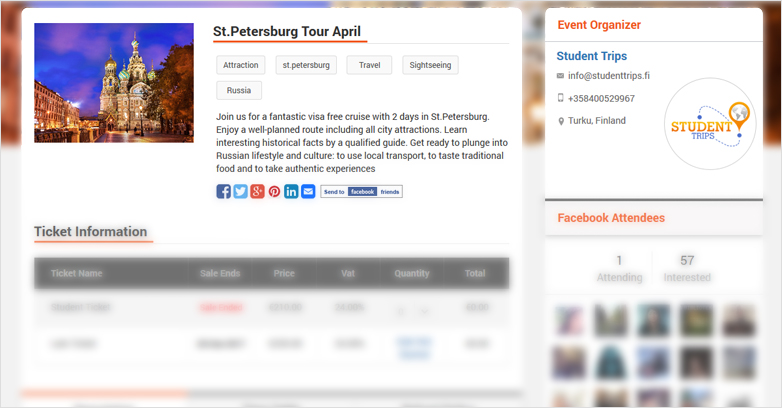
After registration or buying a ticket, you will receive an email containing specific information of the event. In this email you will also find the contact information of the event organiser.
The refund policy is provided by the event organiser, and you can find it on the website of each event, below the ticket information.
Click the tab ‘Refund Policy’ to see what kind of refunds are possible.
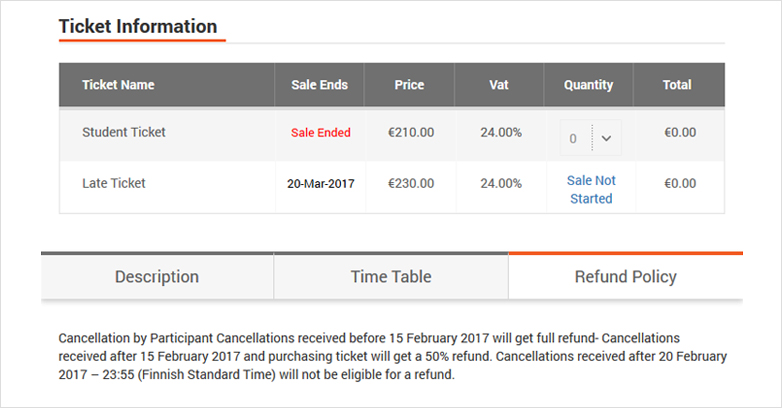
You can request a refund on ‘My Tickets’. To request a refund simply click the icon ![]() below the heading ‘Action’ on the right side of your specific ticket information.
below the heading ‘Action’ on the right side of your specific ticket information.
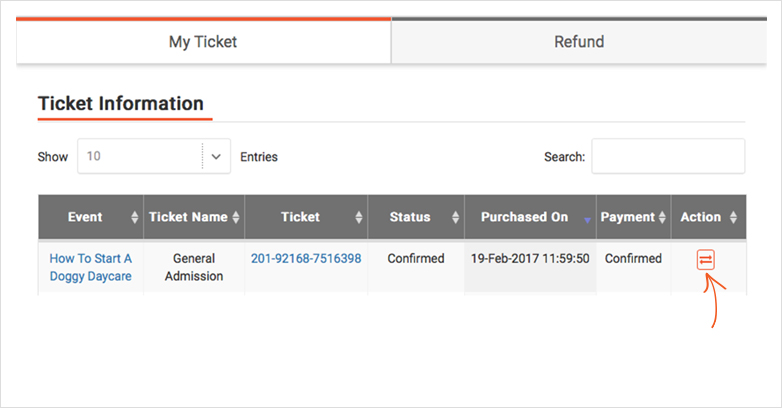
A pop-up window will open. Fill in the necessary information and click the ‘Refund’ button.
After sending the refund request you will be redirected to ‘My Tickets’. Below the heading ‘Action’ you will see a text ‘Refund Requested’ instead of the refund request -icon. Now your refund request has been sent to the event organiser.
 Still have question? We'll gladly help Contact Us
Still have question? We'll gladly help Contact Us
