
The payment methods available at checkout are chosen by the event organizer.
At checkout below your ticket information you will see a list of available payment methods for the event.
Simply select the option ‘PayPal’ on the left side of the icon.
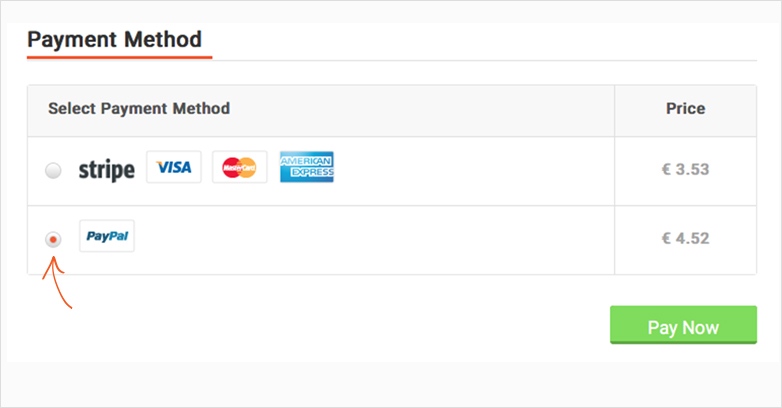
If you already have an account on PayPal simply log in with your email and password.
If you don’t have an account on PayPal, then click ‘Check out as a guest’ and provide the necessary information.
Proceed as per instructions on PayPal.
After having paid your ticket, you will be redirected to EventCart website and asked to fill a registration form for the event. Please give the necessary information required by the event organiser.
When you have provided the information click ‘Register Now’. An email will be sent to you with the relevant event information, with your ticket attached as a PDF file.
 Still have question? We'll gladly help Contact Us
Still have question? We'll gladly help Contact Us